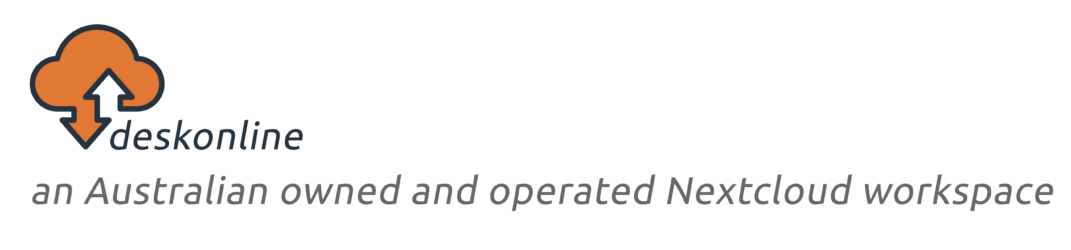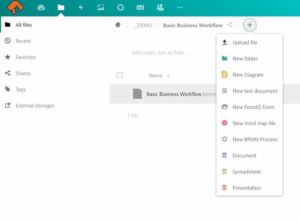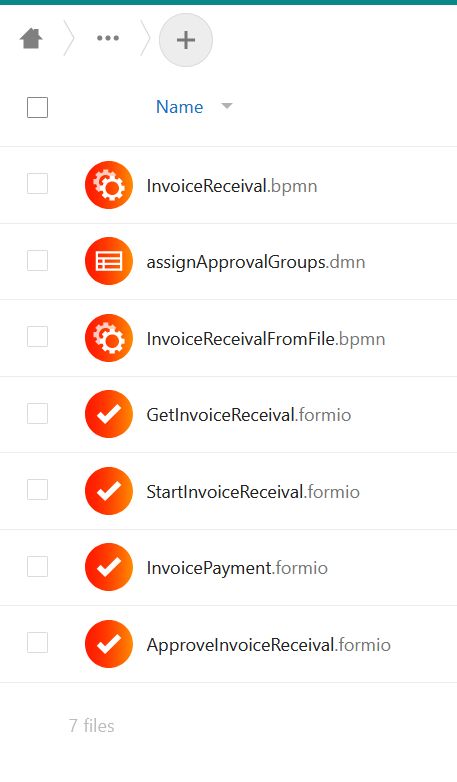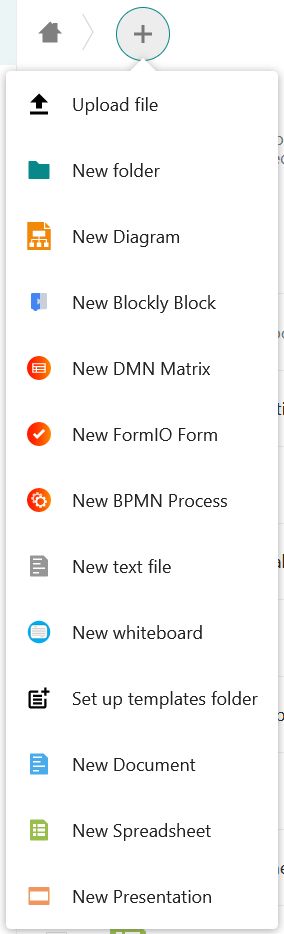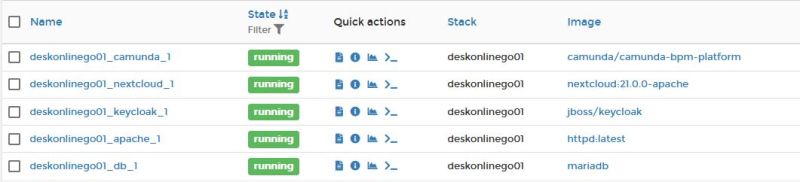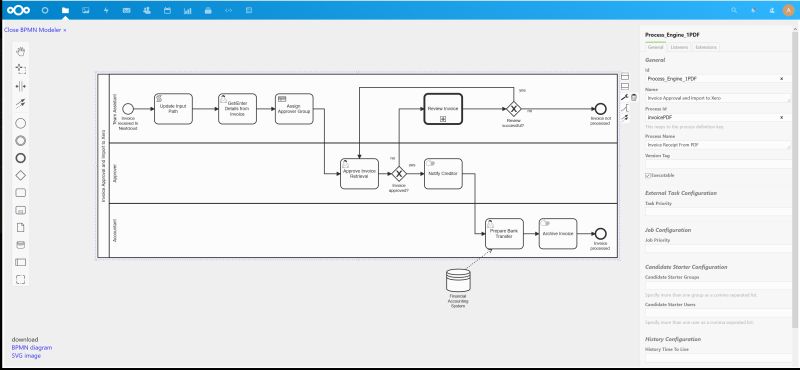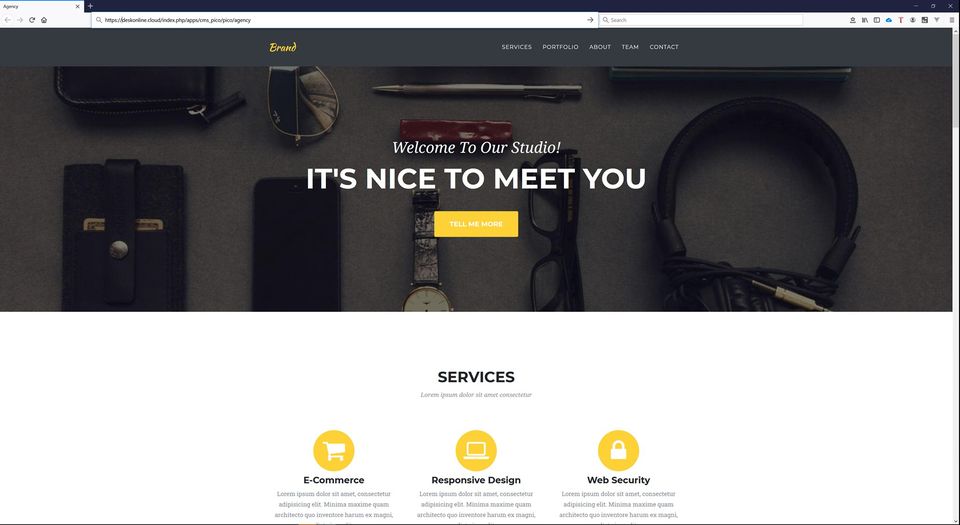At deskonline, we’ve built a Business Form and Automation System using Camunda as our shared workflow engine. We love it!
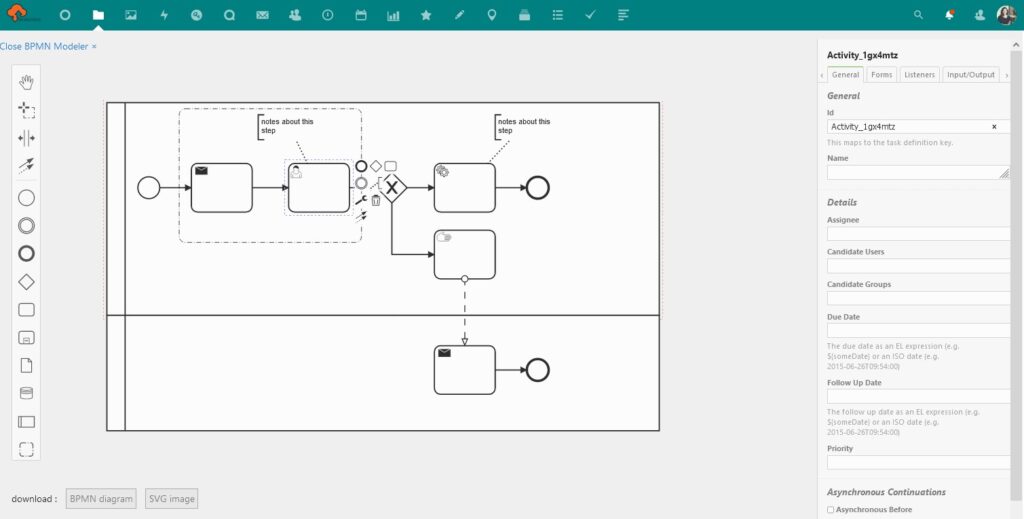
Our In-house built ‘CamundaTask’ application is the central hub, like “The Bridge of the USS Enterprise”.
This progressive single page Vue application interfaces the user with the Camunda workflow engine.
Here you start new process ‘instances’ and monitor personal or group assignment ‘task’ queues. Visual/colour feedback is given when user tasks become due or requires a follow-up. The FormIO forms are stored within the Nextcloud filesystem and are 100% dynamic and use plugins like Google street validation and reCAPTCHA. It’s powerful stuff!
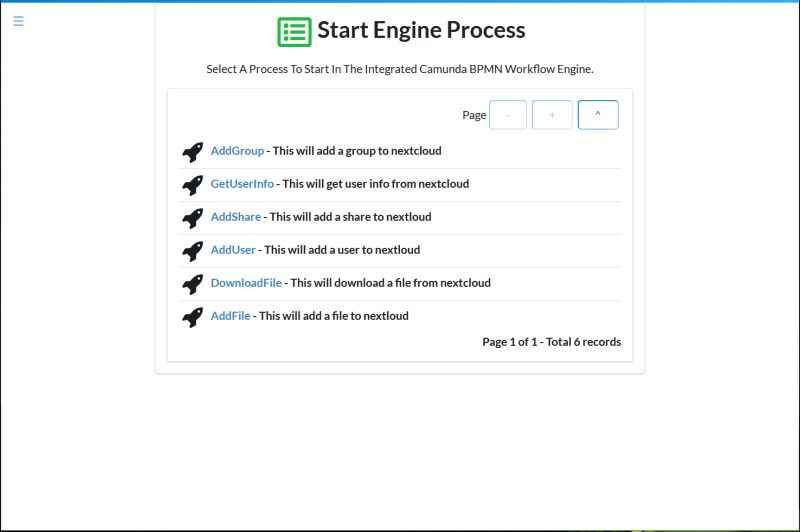
JBoss KeyCloak is utilised for Identity and Access Management across Nextcloud, Camunda and NodeRED. Keycloak has a huge number of plugins including User Federation, Identity Brokering and Social Login. To name only a few!
NodeRED is loaded with over 100 enterprise ready ‘nodes’ (modules) within the palette. including OpenAPI, Oauth2, IBM Watson, InfluxDB, Dashboards, Azure AD-Auth, Social Media. I could go on!
We have included working demos, (some include Xero Accounting Oauth2/OpenAPI , MySQL/MariaDB CRUD via REST, FormIO form population, eMail Campaign, Nextcloud Calendar/Contacts, Python within NodeRED and a LinkedIn Post.)
…and it’s hosted and supported in Australia.
Find out how Golman Sachs is extending Camunda Cloud with custom extensions: https://bit.ly/3uQjKuf