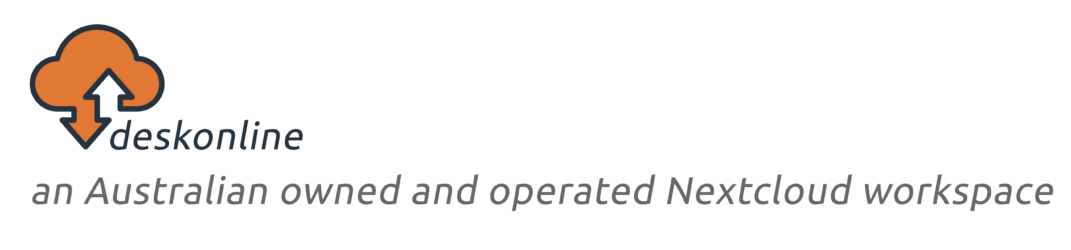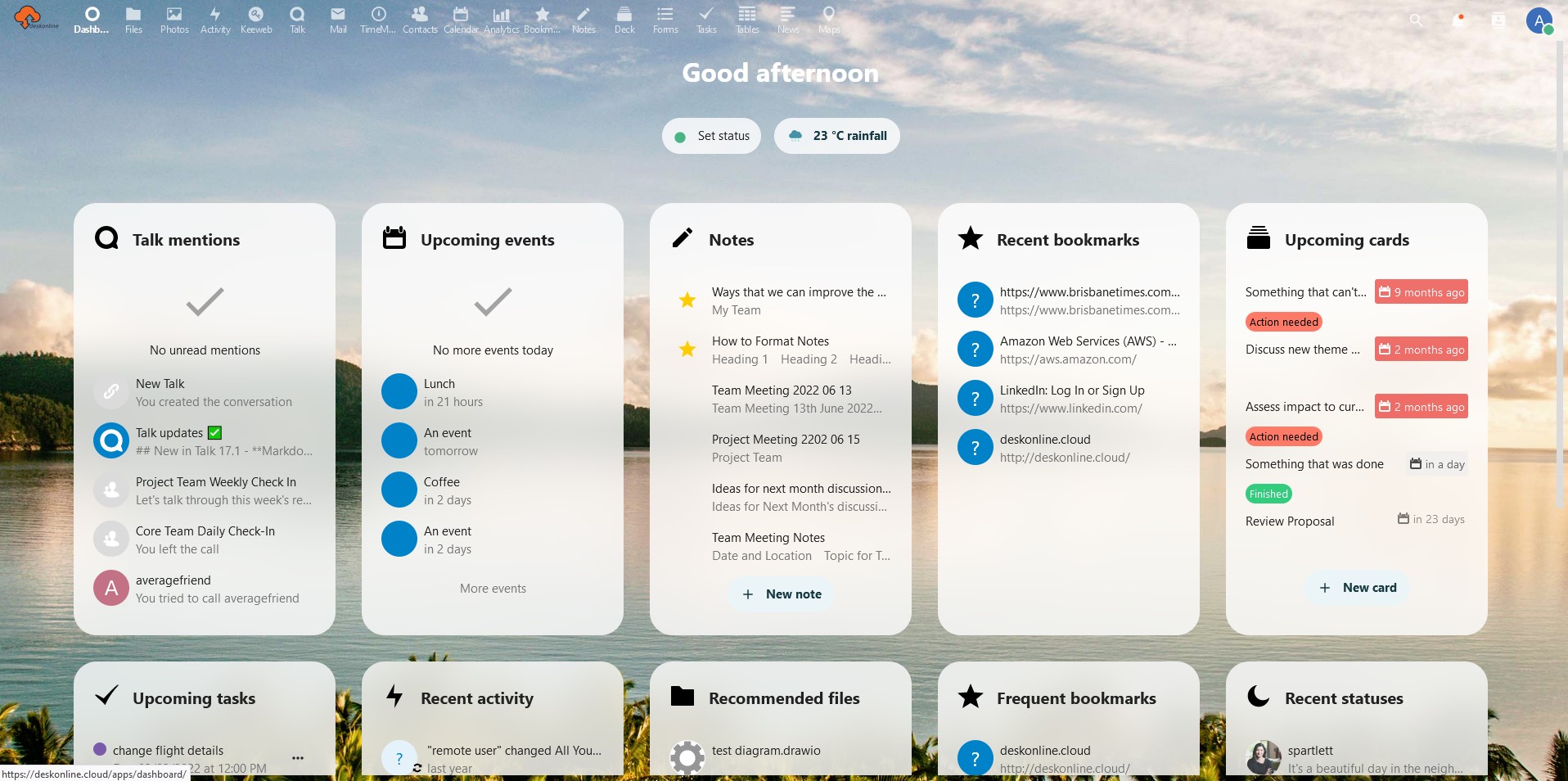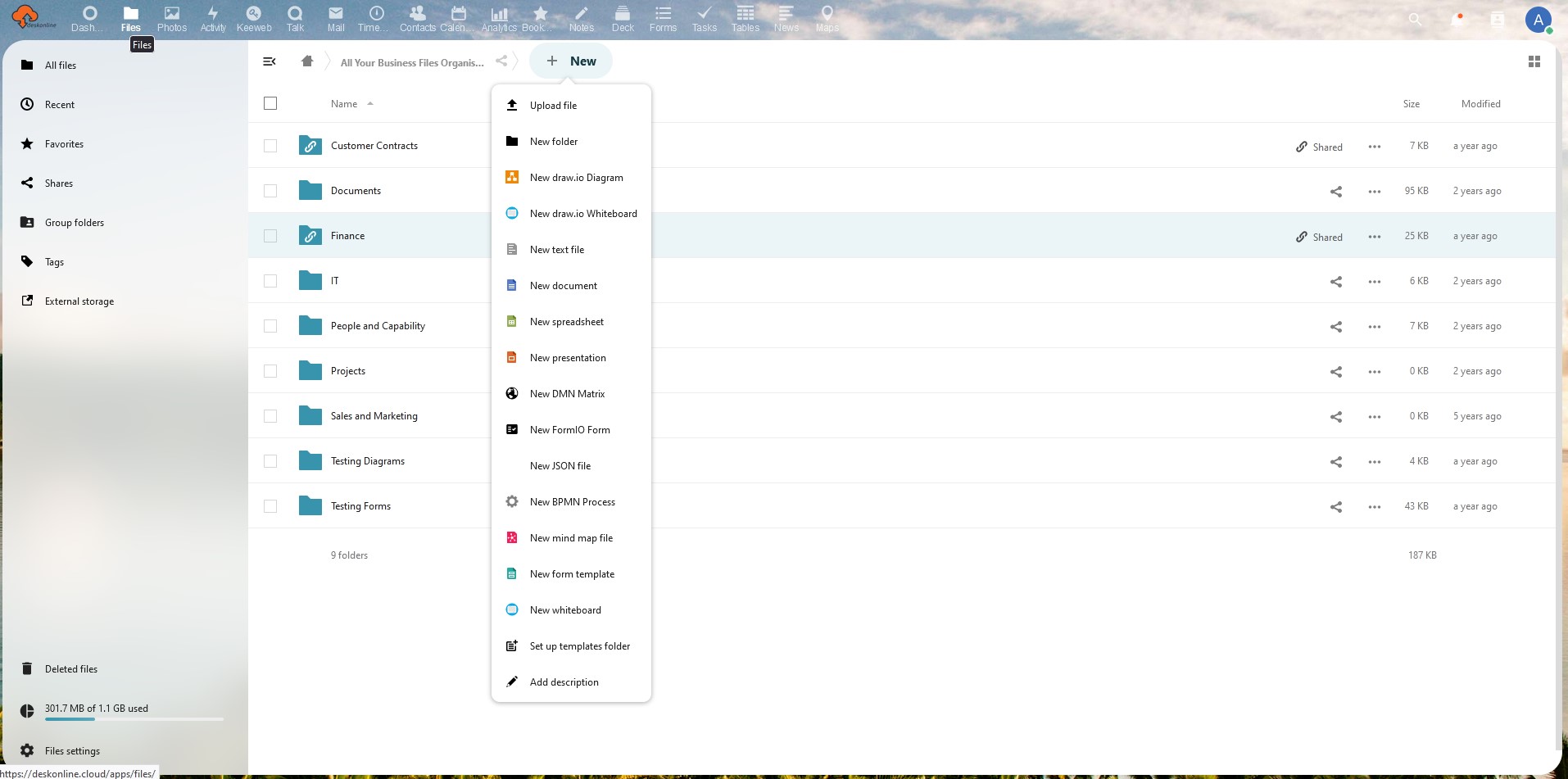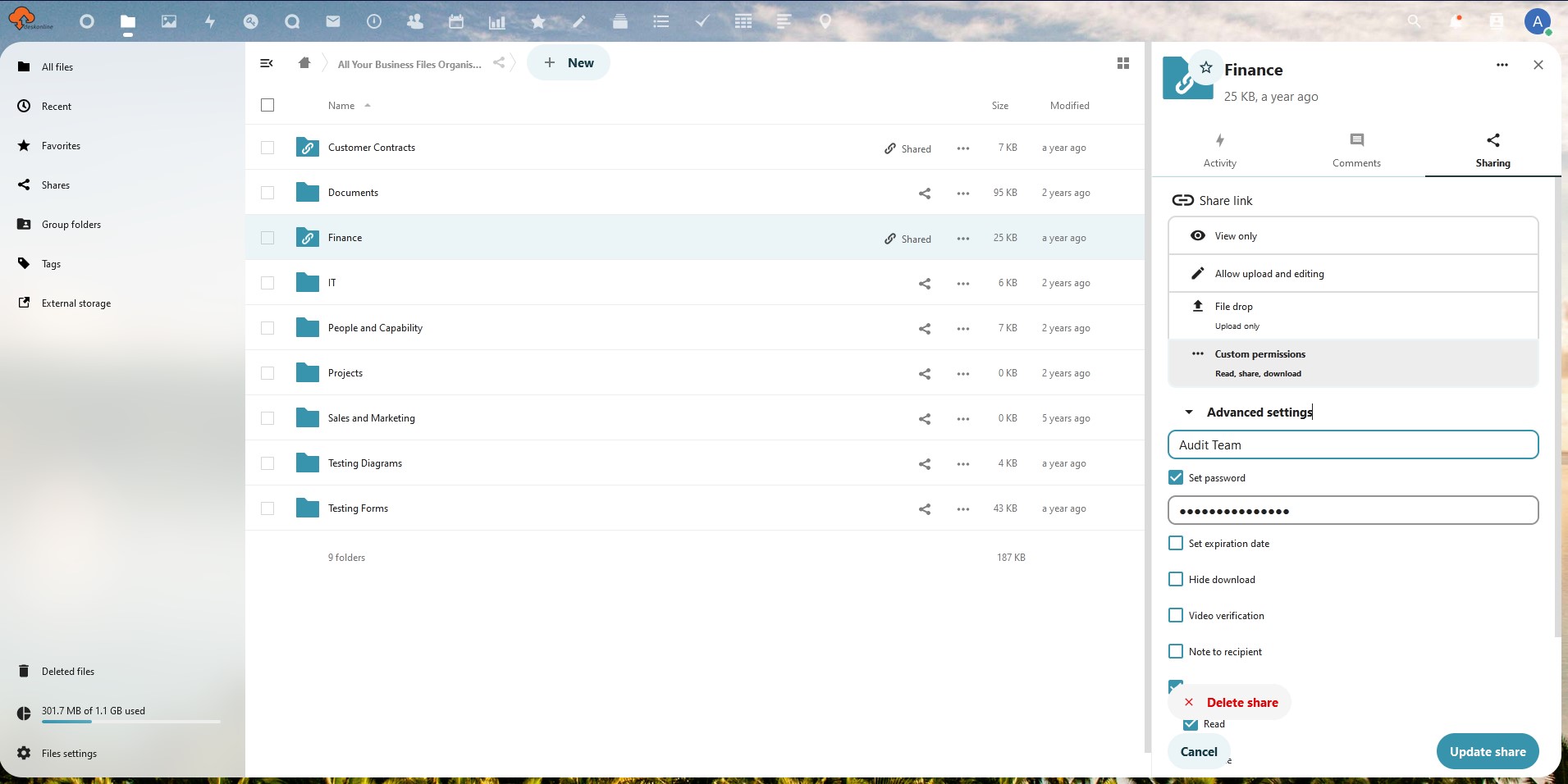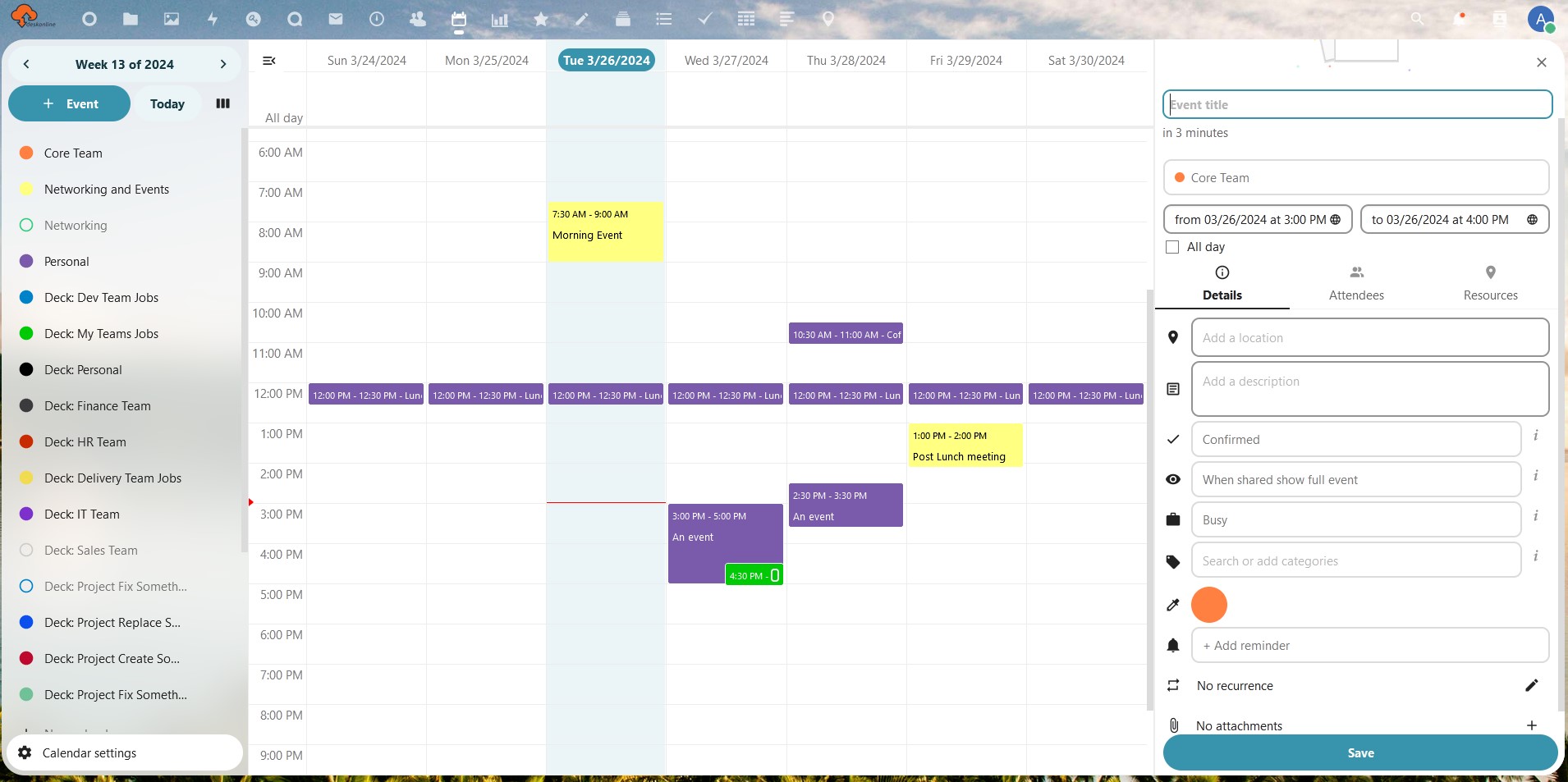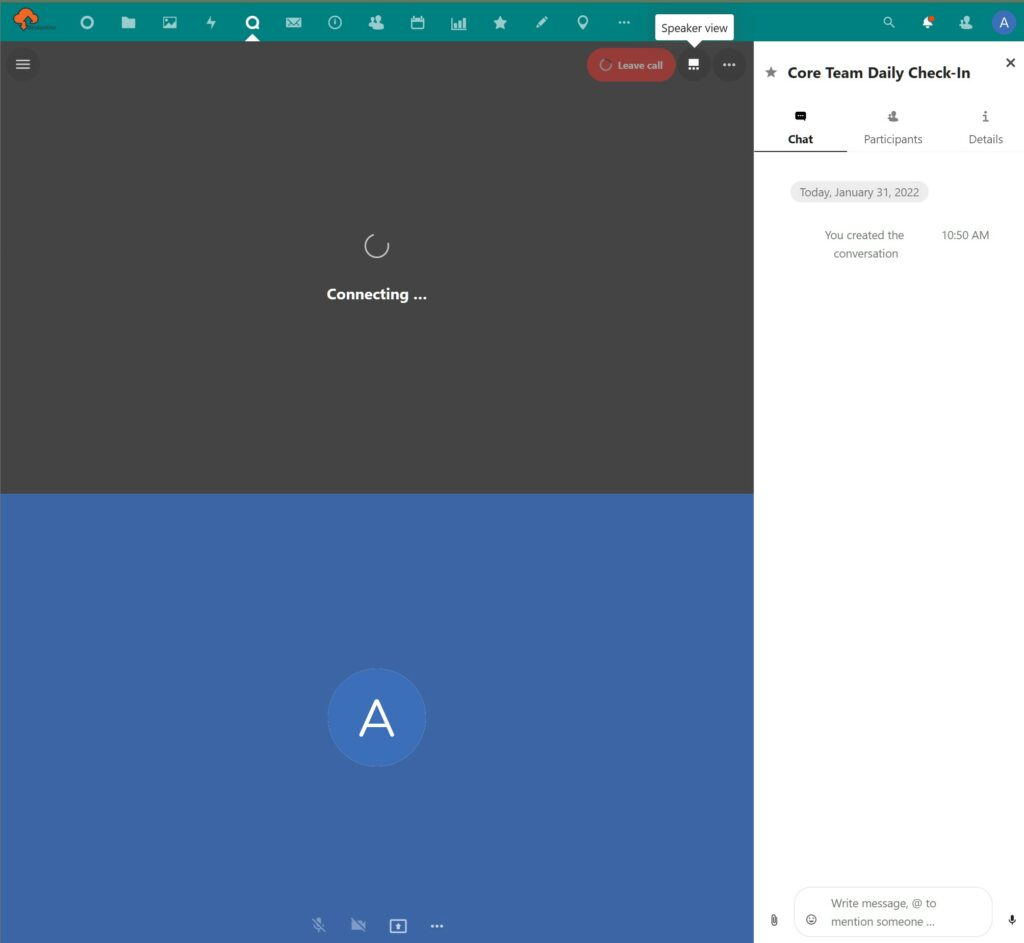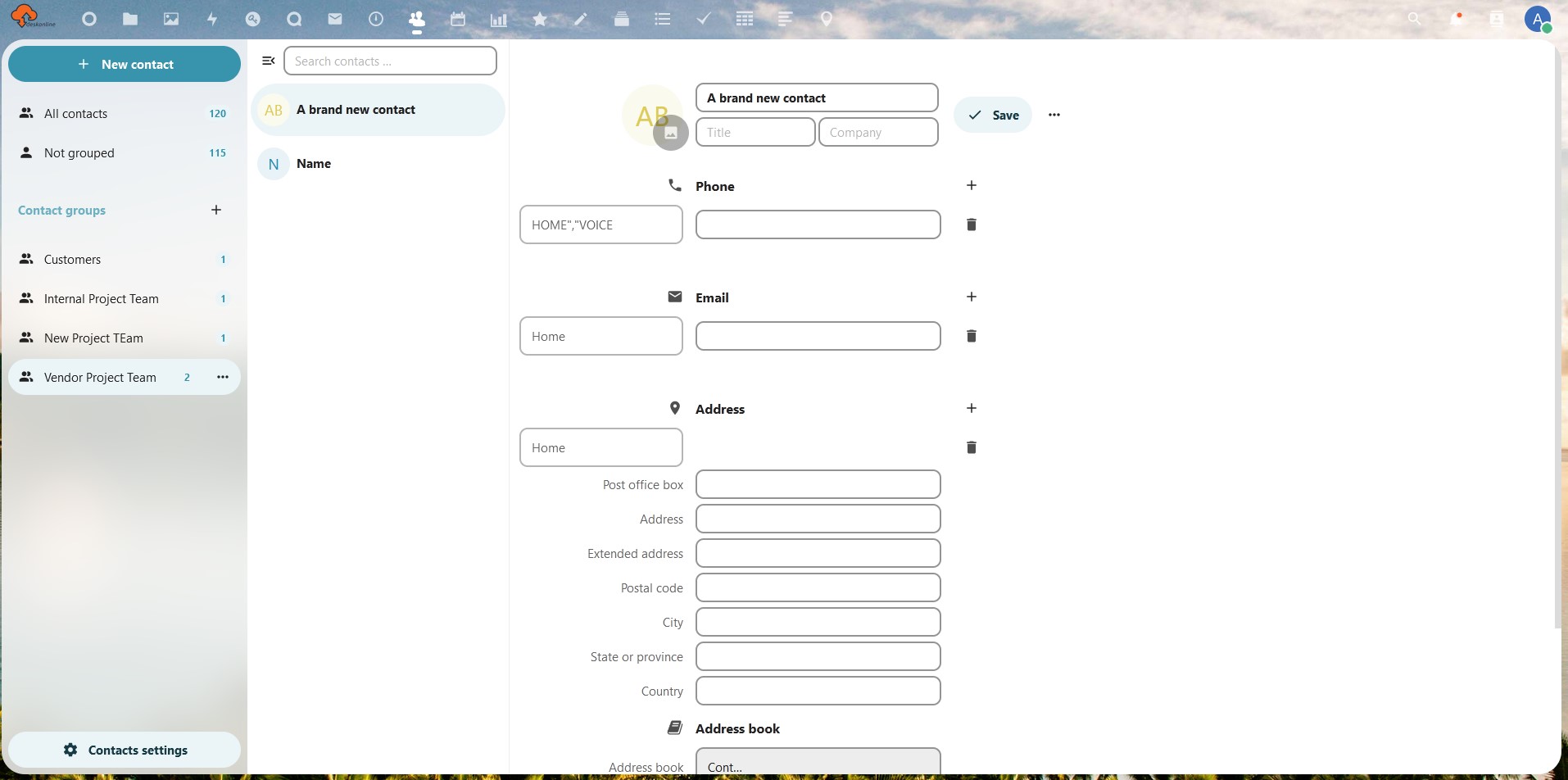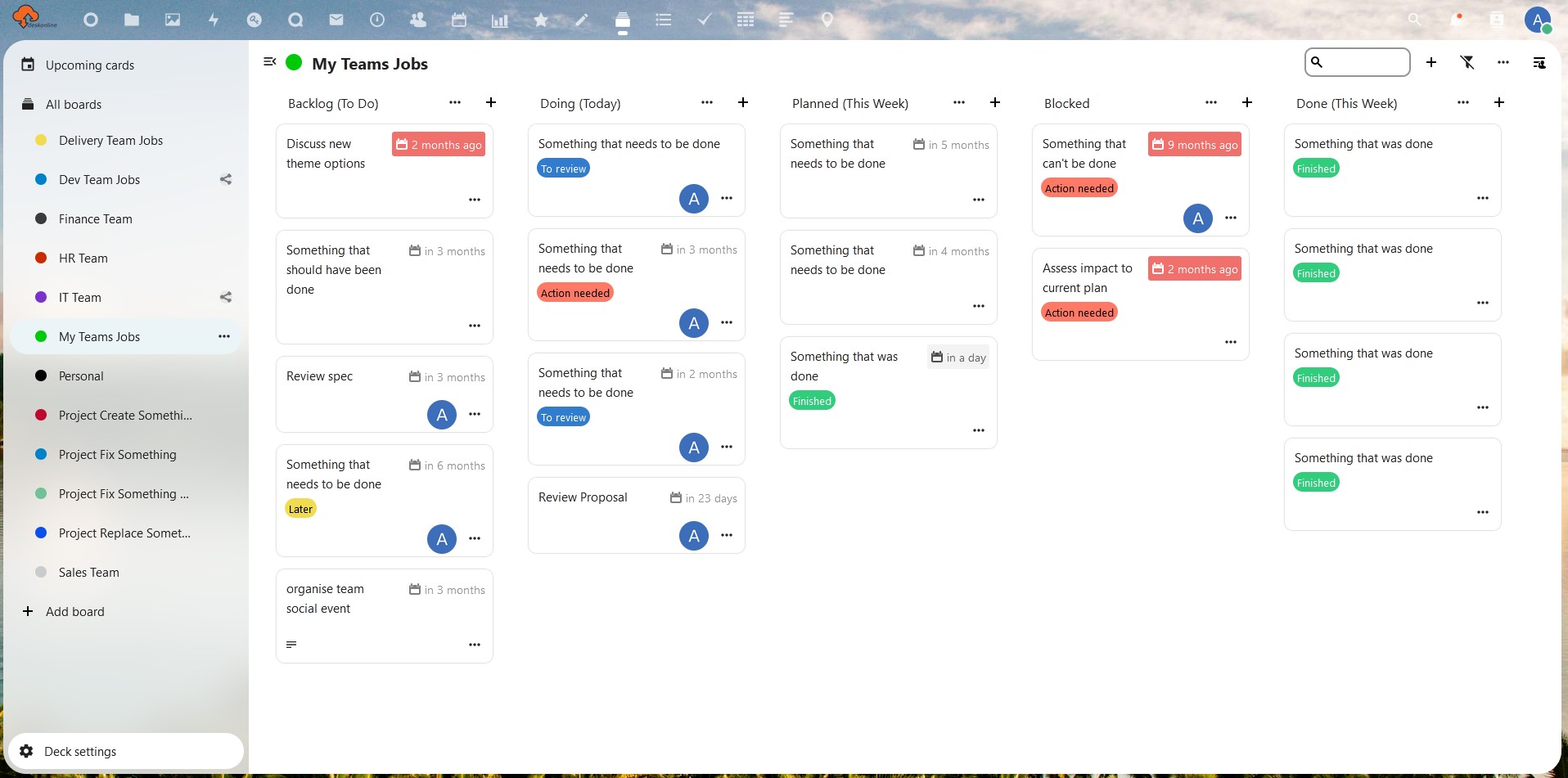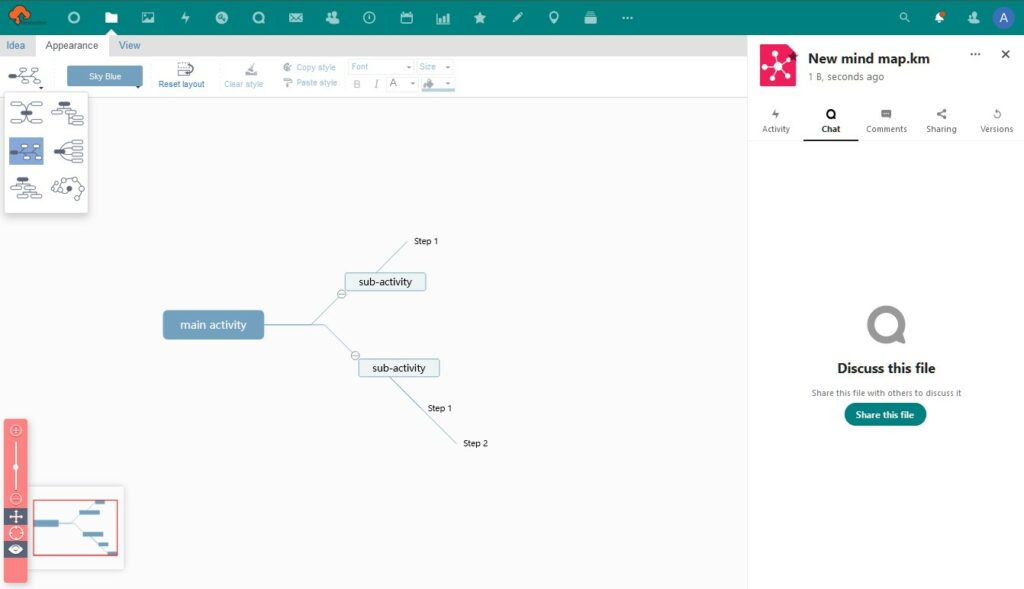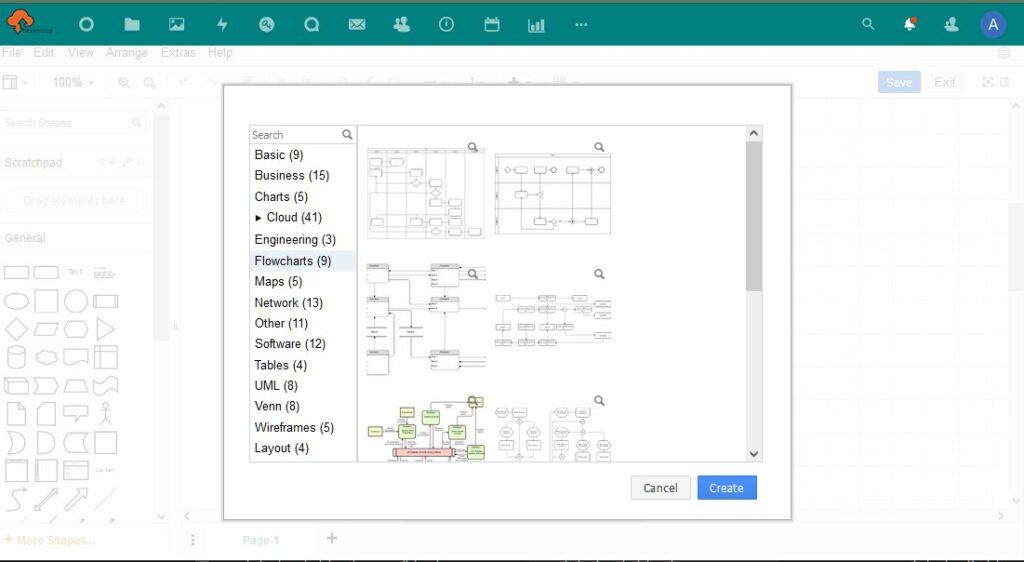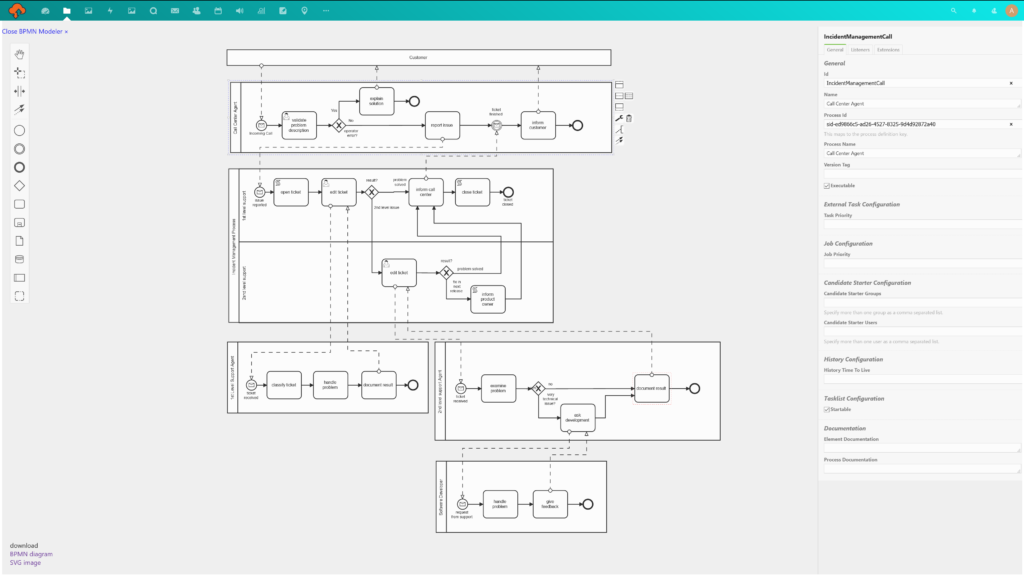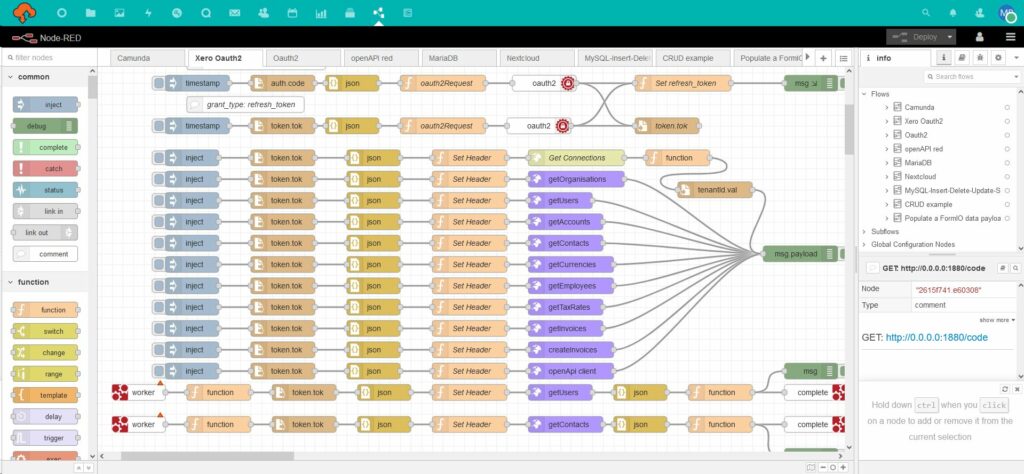deskonline.cloud is a digital workspace for business teams and individuals who need:
a secure online workspace that is accessible using any internet connected device
collaboration apps that support remote and hybrid working models
clever tools for managing the lifecycle of business processes, from design to optimise
an Australian based data storage solution
already a deskonline.cloud user? Click here to login