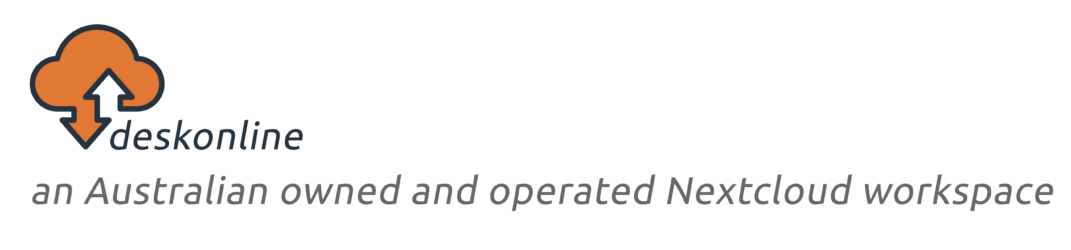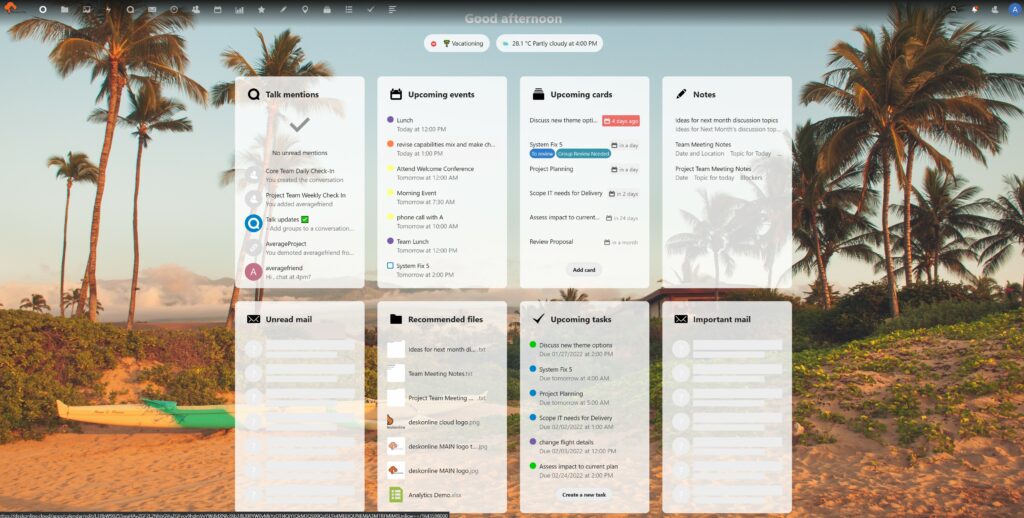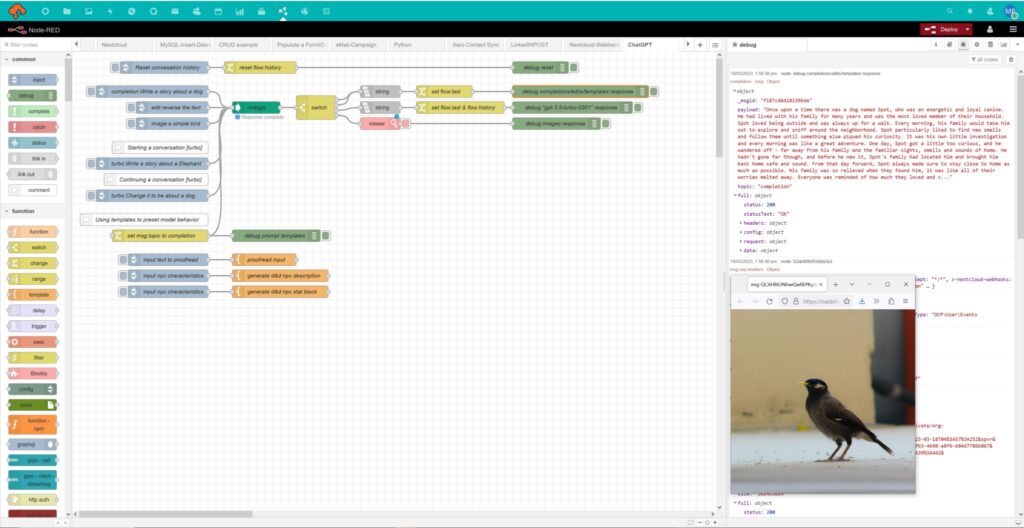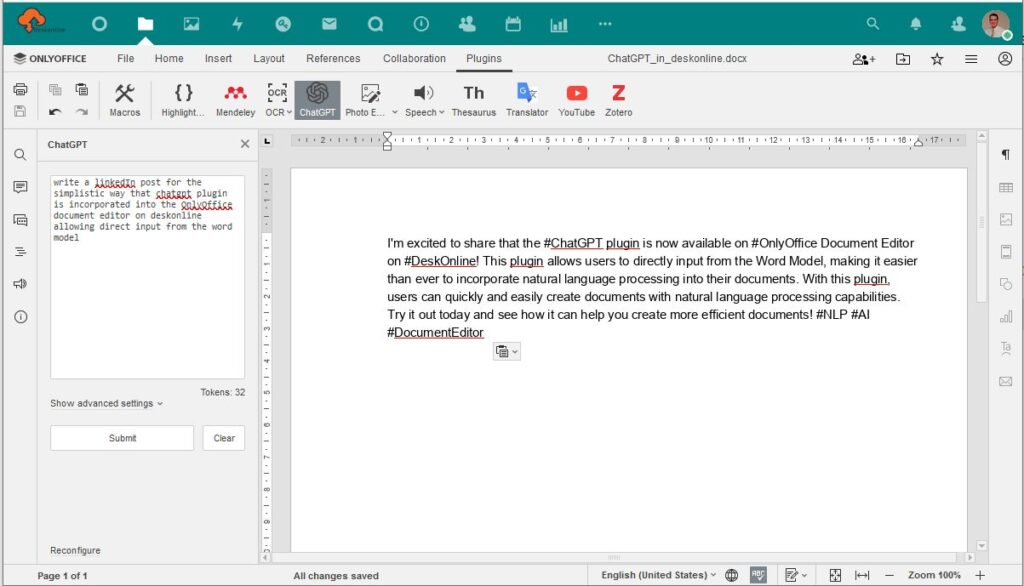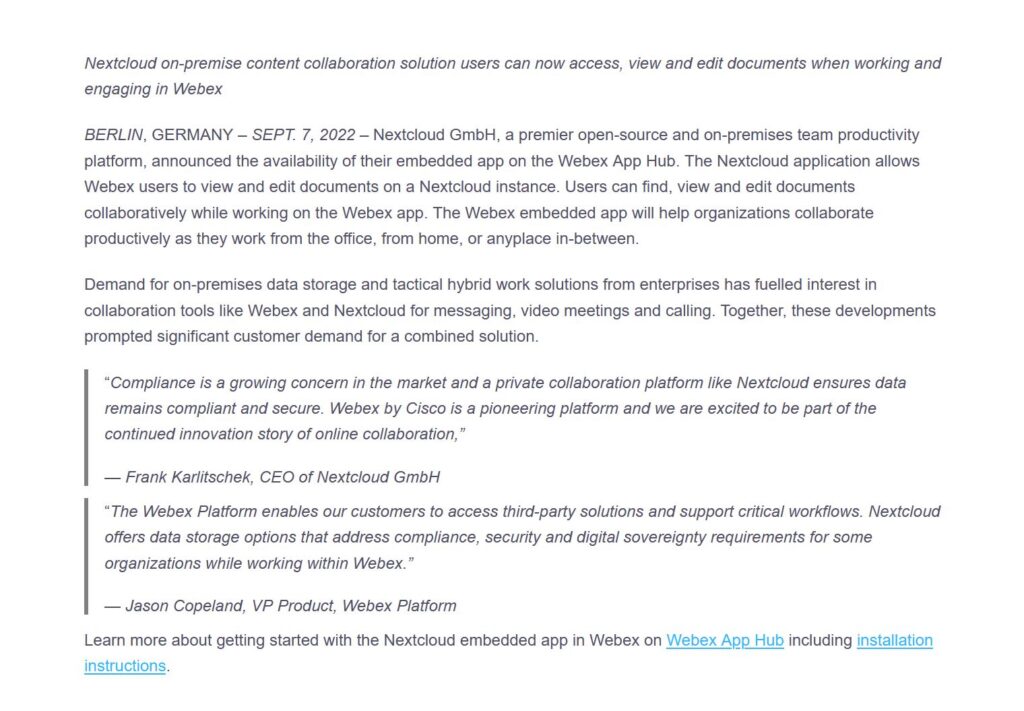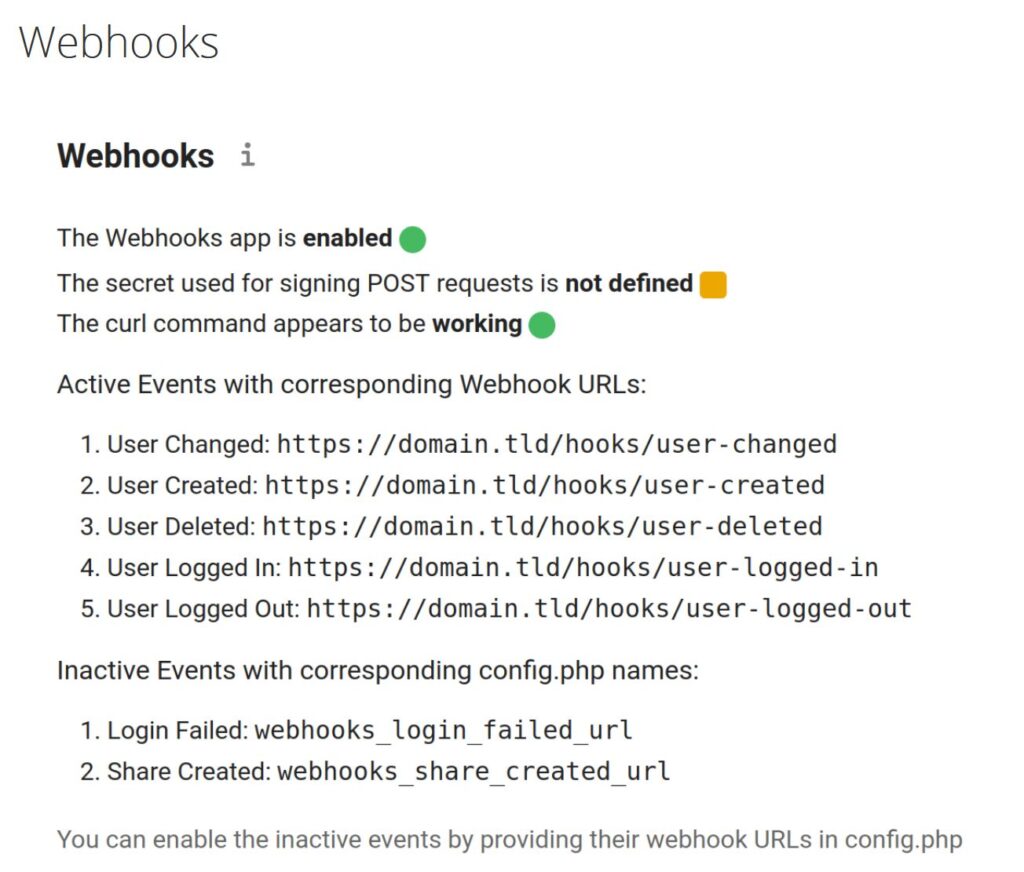Post-pandemic, we’re all trying to find our new ‘normal’ and the definitions of ‘flexible work’ and ‘hybrid work’ are shifting.
Flexible work. What does that really mean now?
It’s no longer just about being able to flex start and finish times to fit in with uni timetables or school pick-ups. The push for a 4-day week is re-emerging and for a lot of people, pandemic or life-changing events are putting into perspective the importance of a work-life balance. The ideal flexible work scenario that helps you to achieve that work-life balance might be very different from the person next to you.
And now there’s a bit of tension brewing, with some companies pushing for staff to be back in the office 5 days a week.
But will people give up the ‘hybrid’ working model so easily?
And for some employers, will local skills shortages shape ‘hybrid’ work models by necessity rather than choice?
We had a chat in our team about factors that are becoming more ‘flexible’ in today’s world of work and the role these play in a ‘hybrid’ work model. Here’s what we came up with:
- Days and hours of work
- Location of work
- Type of work
- Trust and Leadership
- Systems, Processes and Rhythm
And because we can, we also had a chat with ChatGPT about the difference between ‘flexible work’ and ‘hybrid work’. Here’s what ‘the AI’ had to say:
While both flexible work and hybrid work arrangements offer increased flexibility for employees, the main difference between them is in the degree of remote work involved.
Flexible work typically allows employees to have greater control over when, where, and how they work, but does not necessarily involve a structured split between remote work and in-person work. Flexible work arrangements can include working from home or other remote locations, working part-time or on a compressed workweek schedule, job sharing, or having flexible start and end times.
In contrast, hybrid work specifically combines elements of both remote work and in-person work in a flexible way. This means that employees have the flexibility to work remotely some of the time and come into the office or other designated workspaces for the rest of the time. Hybrid work can take many different forms, depending on the needs of the organization and the preferences of employees.
ChatGPT, ‘the AI’
Days and hours of work
- Our national definition of the standard working week might be on the brink of change
- There are permanent work options beyond full time or set part-time days/hours
- Working across national and global time zones creates a need for variable working hours
The definition of a working week. It’s hard to believe that it was only 75 years ago that Australian workers nationally were granted approval for a 40-hour 5 day working week. In the 1920’s, 8 hours a day, six days a week was considered a conservative norm. So this would have seemed like flexible working conditions compared to the previous generation, when a working week looked like 14 hours a day for six days in a row! Today, support for a 4 day working week is growing, with organisations across at least seven countries and many organisations here in Australia, running trials to understand if the potential benefits to well-being and productivity can outweigh the challenges.
Wind back only 4 years ago, the concept of a part-time work was largely considered the realm of students or parents returning to the workforce. But 9 day fortnights, short days, or alternate weeks are becoming a more common flexible work requests to help people accommodate family commitments like childcare hours and carer duties and medical treatment plans. Others actively seek flexible work plan to allow time for volunteering or personal and professional development activities.
Time zones. Working and interacting with people in different time zones both within Australia and globally, compromises the concept of 8 hours a day fitting in between 9am and 6pm. Spreading the 8 working hours across a 16 hour window in a work from home/work from office arrangement can make the lines between home-life and work-life tricky to separate. In other cases, we see people in Australia working a night shift (either in office or from home) to provide daytime services to international organisations.
Location of Work
- Traveling for work
- Working from home or anywhere
- Local skills shortages driving hybrid work models
A big shift for corporate Australia 30 years or so ago was the increasing technical capability for staff to ‘work from home’, usually by ‘dialing in’ from your home PC (or laptop) using a modem and VPN. Working from home became a thing for a lot of people in corporate roles as the work/life balance was compromised by multiple time-zones, on-call support and IT project implementations. Laptop sizes finally became ‘laptop size’ and working away from the office became more practical as part of traveling for work or working from another office (or from the airport en route between offices). The concept of remote working shifted the context of ‘traveling for work’ towards ‘working predominately from a location that is not the main office’. This made it more feasible for employers to consider filling roles with candidates not just from the same town, but also from other states or countries.
Post pandemic, more people have had the opportunity to WFH where this may never have been an option in the past. This really was a turning point for a lot of organisations and institutions, where WFH would still be an idea only, not yet practiced.
And people are loving the efficiency of less time spent on the daily commute and the financial benefit as less money is spent on fuel, parking or public transport. There is also an opportunity to get some real errands done over lunch time e.g. grocery shopping, appointments, making a dent in the mountain of washing or fitting in a daily exercise routine.
Meanwhile, businesses are trying to work out all.of.the.things. What should the new WFH policy look like?
Can staff really be trusted to work without someone watching them? What’s the budget justification for leasing office space that won’t ever be fully utilised? How do we keep people motivated and engaged if we can’t do the office morning tea?
What changes are needed to our operating systems, process and behaviours to adapt to this new way of working and is this really a feasible model for the long run?
Type of Work
- Roles that rely on in-person interactions or physical activities
- Re-defining roles to suit the demand for flexible work options
There are still so many roles and types of work that don’t really work under flexible or hybrid working arrangements. For retail, hospitality, healthcare and service industries, the in-person interaction and hands-on activity is still a fundamental part of delivery for many roles. Some of these traditional roles are evolving though as we are starting to see a shift in role-definition, unpacking the component that must be in-person vs the elements that could be handled in a different way and re-assembling these into new roles . E.g. Instant Scripts, telehealth, event management, online teaching, virtual assistants.
There are many types of work that remain reliant on the physical activity or at least presence of human beings. Organisations in this space should be considering how to apply broadest suite of flexible work conditions that can be offered outside of remote working to attract and retain people with valuable skill sets in these roles.
Trust and leadership
- Leaders will need to develop practices and behaviours to maintain team connections
- Individuals will need to develop working from home best practices
For many leaders, the rapid shift to flexible working arrangements has been confronting.
Can people be trusted to work without direct supervision? Can our business actually be done without everyone in the same office at the same time? How does a leader make sure work gets done if one can’t just walk on over to a team member to ‘see’ where they are up to?
This challenges leaders to tap into practices and behaviours that create deeper connections with team members. This is going to be a significantly uncomfortable experience for many leaders and some may not recognise the need for change in their own leadership style.
Feeling ‘trusted’ by a leader to get on with doing a good job while working from home also challenges the behaviour of the individual. Beyond the bucks, most people show up to work to do a good job and feel some sense of accomplishment.
For most people, an enjoyable day is not made by working 8 hours to deliver sub-standard outputs. So individuals will be conscious of demonstrating that they’ve worked the required hours and produced work that is of the expected standard, in an effort to demonstrate that WFH should remain a flexible work option.
Systems, Processes and Rhythm
- Equipment or access required to help the transition from a physical workspace to working from anywhere
- Make sure business processes are sustainable regardless of the workspace
- Check that your operating rhythm still works with the hybrid work model
As the ways of being at work are evolving, so too are the ways in which we do our work.
Transitioning from a physical workspace to working from anywhere means we need to be able to our office workspace from wherever it is we are working. For many organisations, this means a shift to online workspaces, hosted in the cloud and in conjunction with mobile phone (for MFA and internet), internet and a laptop or desktop if at home.
A great online workspace can help to keep everyone in sync with activity is happening from file changes, team chats and live comments in files and folders. The online workspace should be easy to navigate, offer video, chat, calendar, task and email features and also the ability to work offline.
When we talk about systems, we don’t just mean devices and technology. Systems also means business processes. As flexible or hybrid work models are adopted, you’ll find that some processes might need to be redesigned to reflect changed roles or new business practices that come into play when working in the online environment. Ideally, business processes should be written to articulate how to get the job done, regardless of what platform is being used to do the work.
Then once business processes are outlined, they’ll need to be saved somewhere that is easy for teams to access and find. This will make training new starters significantly easier by providing material for self-paced learning in the first few weeks and by reducing the amount of time other team members need to spend explaining how to do things. In a hybrid working model this become even more important – new starters will feel completely lost if there is no one to ask and no way to easily find content online for self-help.
An operating rhythm creates a routine that becomes known and familiar. Formal routines like weekly team meetings will need to be revised to make sure everyone can attend either in person or that the meeting room can accommodate both in person and online attendees.
And while it may seem easier to just forget about the informal routines like a morning coffee catch up or walk around the block for a 1:1, finding a way to transition these routines to the new way of work will be a big help in preserving those team connections.
So what does this mean for you as an employer?
- Consider how flexible work practices could be adopted across different roles in your team
- Think about how flexible work options could help you to attract and retain talent
- Reflect on how you practice trust and engagement with your team when they are working remotely and whether your current leadership style is really helping you to balance business outcomes and employee needs
- Review your systems and processes to make sure you’re providing the right platforms for great work to be done
And for you as an employee?
- Think about what flexible work means for you
- Consider if the work you do can fit a flexible work model
- Hone your ‘work from home’ practices
- Let your manager know if your existing online workspaces are not helping you to get your job done
We’d love to hear from you – what do flexible work arrangements look like for you and your teams? What types of roles are not adaptable to remote working and do you think there will be a time when this changes?