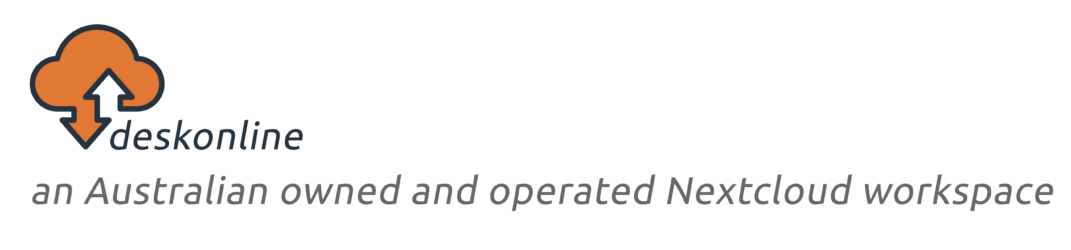To reset password :
Care should be taken *
1. Select the ‘Forget Password?’ link on ‘Log in’ page.

2. Enter Username or eMail address of account to be reset and press the ‘Reset Password’ link.

3. The deskonline system will send you a email with a link to reset password.

4. The deskonline will display a message regarding the password reset email.

5. Check your email account for “Password reset” email and click on “Reset your password” link.
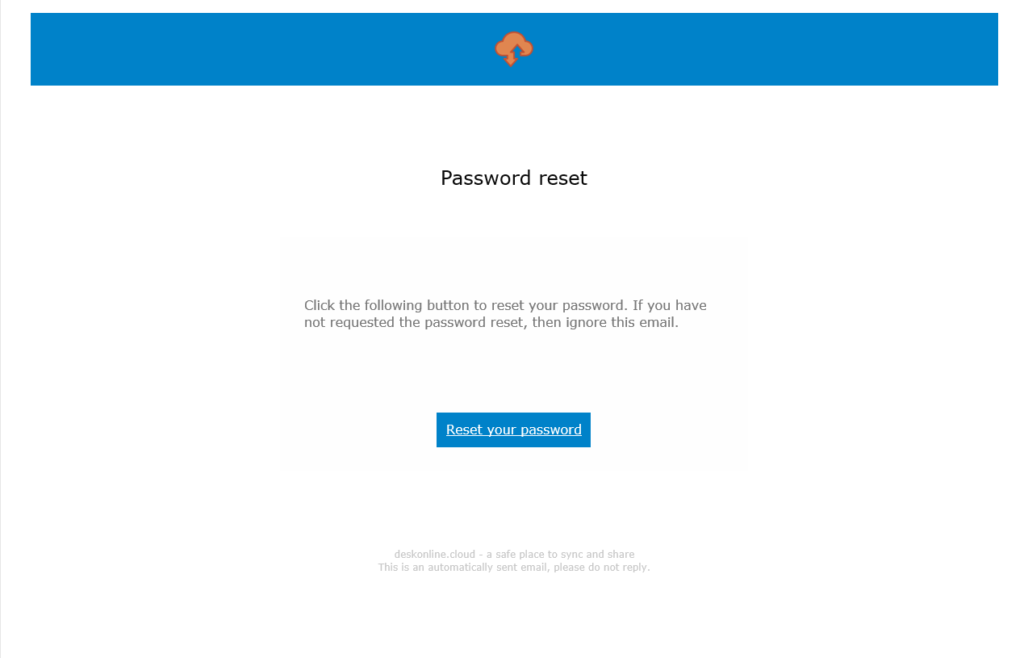
6. Enter a new password and click on the ‘Reset Password’ link.

7. You will be presented with information regarding encrypted files.

8. You will need to acknowledge via selecting the tick-box and press ‘Reset password’ again.

9. You will be returned to the login screen to use your new password:

* Care should be taken if there is any un-synced data waiting to be synced by ‘the sync/backup clients with e2e encryption enabled’. Encrypted data may be lost.