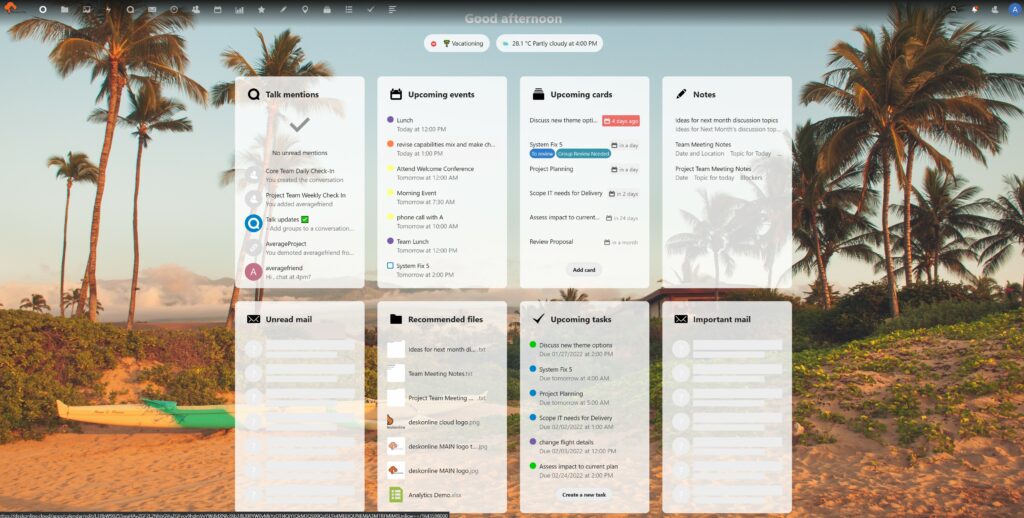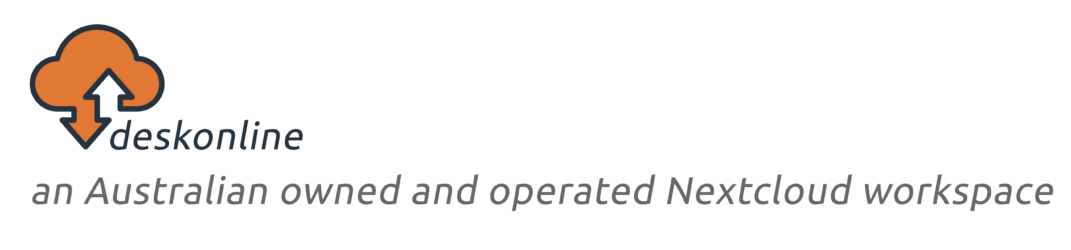But first – what is an online workspace?
An online workspace is a virtual environment where your teams can work together to get their job done, without physically being in the same place. At a minimum, your online workspace should have features like:
- Calendar and Email
- Video calling and Chat messaging
- File sync and share with co-authoring
- Assignable Tasks
- Secure access from any device
We talk more about what Australian teams should look for in an online workspace over here.
Outside of the fairly standard feature set that most online workspaces offer, it’s the minute-to-minute usability of the workspace that makes a big difference to how easy it is to get your job done.
Here are the 3 ways that we think a good online workspace should help:
1. Less Clicks
This is our highest on our watch list. You want your digital workspace to help you reduce the number of clicks you need to make in order to navigate around the workspace to get your job done.
Less. Clicks.
We experience ‘clicks’ in two ways, when working within the specific app (e.g. creating or editing a meeting request or task, sharing or commenting on files, interacting in a video call) and also when navigating between different parts of the online workspace itself (e.g. moving between calendar, chat, tasks, planners, files)
When working within the specific app.
The transition to web apps in general creates a remarkable increase in the number of clicks required to get the same job done. You’ll notice this when navigating menus and fields to fill in online forms for internet banking or rego renewal for example. But these are web pages you’re interacting with every now and then. When your working online, the extra clicks become REALLY noticeable. There are a couple of frequent daily tasks that we notice have a lot more clicks compared to other online workspaces to deskonline.
File sharing. When we select a menu item that says ‘copy link’ or ‘share’, we don’t want to then have to click another button to actually…..copy the link or share.
Calendar items/meeting invites We all spend a lot of time in and out of our calendars. The number of fields or forms (clicks!) needed to create and update calendar items or meeting invites in one of the more commonly used online workspaces drives us mad! In deskonline.cloud, you are only ever ONE CLICK away from creating or editing a calendar item, either from within calendar app or from your dashboard.
But what about when navigating between different parts of the online workspace?
Some teams choose to use a collection of small (often free) cloud apps that each meet a specific need, bringing them together to create their online workspace. Other teams teams choose a specific online workspace provider and then adjust their needs to fit whatever the provider does or does not offer.
In both scenarios, this often ends up looking like a stack of additional cloud apps brought into use, often with overlapping features. This means there can be multiple ways to do the same thing. Which is great, until we realise that some features/options are not available in one of those ways of doing.
This creates a big challenge in maintaining a repeatable, sustainable workflow to support your teams in competing daily tasks. A repeatable, sustainable workflow is critical to ensuring delivery of consistent outcomes at a benchmark level of quality in the required time frames. And, if you don’t have this outlined somewhere, either in business processes or managed through apps (like Deck or our very own custom app ‘DO’), training new staff to be proficient is time consuming for existing team members and takes a lot longer than you need it to.
Additionally, the challenge grows as the team grows – it snowballs really and happens pretty quickly. How do you make sure everyone is referring to the right information when there are multiple places where that information can exist? This starts to look like a lot of work instructions and notes to make sure every team member is using the online workspace in a consistent way. It’s fine when there’s only a few people, but as the team grows, it becomes harder to corral individual work practices into a common practice that is scalable.
We think desk.online.cloud stands out from the crowd here with easy navigation to all apps all the time (apps ribbon at top of the window is always visible) and this coupled with apps like ‘Notes’, ‘Deck, ‘Tasks’, and ‘Talk’ means less clicks to get the daily tasks done. We find it really helpful that ‘Tasks’ and ‘Deck’ (kanban boards) are integrated with ‘Calendar’ and ‘Talk’ meaning, you guessed it…less clicks to create, assign and manage completion of work across teams and individuals.
2. Secure File Sharing with External Users
Second on our watch list is the ability to easily and securely share files (or folders, or folder structures 😲) with external users and with a range of permission options. Emailing sensitive information is risky and emailing large files can be unpredictable. File sharing is the answer but some platforms behave very differently for internal vs external file sharing. Look for a platform that has an easy to use external file share capability along with end-to-end encryption and the ability to configure external share permissions. We love deskonline.cloud from this point of view because it allows files, folders AND folder structures to be externally shared with password and expiration, downloads hidden, uploads only or read only access. It also provides permissions that allow external users to make changes based on the permissions you set. Also a small thing but something that you’ll appreciate if you are sharing lots of links internally or externally – deskonline.cloud copies the link to cache once you click the ‘file share’ link. MS Teams will have you click that ‘copy link’ button again after clicking the ‘share’ icon. Refer our point 1 – LESS CLICKS!
3. Meet you where you are – make it easy to be both an individual and a team
Our third must have for a digital workspace is the ability for the workspace to ‘meet you where you are’.
By this we mean, if you’re working on an individual activity not related to a project or team, you need to be able to access this work area as efficiently as if you were working on a project or team activity.
You need to be able to fluently switch between team and individual work areas. We love that deskonline.cloud offers the ability to work in a primary position from multiple apps, always mindful of access to both individual, project and team work areas.
So how does your current online workspace stack up?
As you’re doing what you do over the next few days, have a think about how your current online workspace is helping you with:
less clicks
secure file sharing
operating as an individual and within your team
And if your current online workspace is not being helpful, get in contact with us, we’d love to show you one that is!
info@deskonline.cloud
deskonline.cloud
https://www.linkedin.com/company/deskonline-cloud