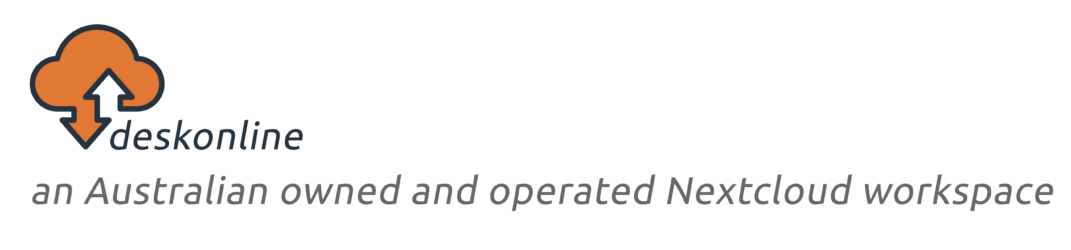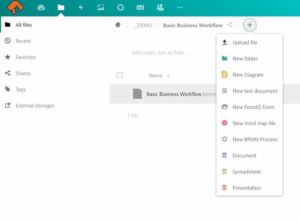Third week of the month, which means I have a monthly Board Meeting to attend for an NFP that I work with. Here’s a rundown of how I used deskonline.cloud before, during and after my meeting today:
Files + Desktop Sync
To prep for the meeting, I save monthly reports out of emails and to my desktop folders then mark up my comments in the files. Attachments in emails are then deleted (my exchange server thanks me!). My desktop folders are synced with deskonline.cloud, so these files will be available locally (if I want to view on my laptop) or online through Files in deskonline.cloud (if I want to log in and view from another device e.g. mobile, tablet OR if I want to share these with someone else at the meeting)
Notes
I record notes/actions throughout the meeting using Notes in deskonline. While taking my notes today, I needed to check minutes from a couple of months ago so a single click to the panel on the left opens up the meeting notes I’m looking for. Another single click takes me back to the notes for this meeting. Quick as – no need to navigate through folders in explorer or Files to find meeting minutes.
Camunda Integration
After today’s meeting, I decide to add some elements to the E2E business workflow I’m building for this group. I launch Camunda Integration in deskonline.cloud by opening the BPMN diagram from Files in deskonline.cloud I make the changes I need then a quick click let’s me export the page to a single page .pdf or .svg, without having to muck around with page settings.
Side note: To map out business workflow, I will create a new ‘diagram’ if I am looking for a VISIO style flowchart. But I’ve found that Camunda is much more efficient (less clicks!) to rapidly map a large workflow and organise components on the page. The added benefit is that when we’re ready to take a chunk of process and automate it, the groundwork component definition has already been done in Camunda BPMN.
Files App + File Sharing
Sending the file to the other Board members is easy – I navigate to the file using Files in deskonline.cloud, choose the appropriate File Sharing option (password, expiration, allow download etc), copy the share link, paste it into an email and send. Recipients can then access the PDF through my Files in deskonline.cloud files, per the permissions I’ve set. When recipients are users in Deskonline.cloud, I can share directly from within dekonline.cloud, no need to send a link.
Had my laptop run out of power during the meeting today (the ongoing battle with PS controllers for the free power spot) I would have been able to carry on by accessing everything above (yes, even the .bpmn file!) through my phone or any other internet connected device.